#LabelPro
Print Label Sticker at Home
आफ्नो आवश्यकता अनुसार फरक फरक साइजमा QR Label, Barcode Label, Brand Label or Only Text Label Stickers Print गर्नुहोस । आफु संग भएको Inkjet or Laser Printer मर्फत बिना डिजाइन स्किल बिभिन्न फर्मेटमा सेल्फ स्टिकी र कट गरिएको A4 Size Sticker Paper मा चाहे अनुसारको लेबल स्टिकर एक क्लिकमा प्रिंट गर्नुहोस ।
- Price Tag
- Exim Code Info
- Shipping Info
- Manufacturer Info
- Brand Promotion
- Alert Sticker
- Mailing Info
- Stock Labeling
Rs. 6500/Year for Software

Label Stickers Different Formats and Sizes
- QR Label Sticker
- Barcode Label Sticker
- Image Sticker
- Texts Only Sticker
- Design Sticker

Excel Sheet को विभिन्न कलुममा लेबल स्टिकरमा प्रिंट गर्नु पर्ने सेम या फरक टेक्स्ट राखनुहोस , QR Code स्क्यान गर्दा देखाउनु पर्ने टेक्स्ट पनि एउटा कलुममा राख्नुहोस् । आफ्नो स्टिकर पेपरमा रहेको स्टिकर जतिको डाटा एक्सेल सिटमा राखेर #LabelPro Software मार्फत A4 Size Paper मा हुने गरि स्टिकर जेनरेट गर्नुहोस ।
चहको बेला आफै जुन तरीकाबाट प्रिंट गर्नुहोस र प्रयोग गर्नुहोस । फरक साइज , टेक्स्ट फ़ारमेट , फरक डाटा सहितको QR Label Sticker प्रिंट गर्न अब ७ पैसा सम्म पनि गर्न सकनू हुंछ ।
Price Tag, Shipping Label, Information Label, Packaging Label for Manufacturer, Logistic Companies, Packaging Companies, e-Commerce and others will get benefits using this feature.

Excel Sheet को विभिन्न कलुममा लेबल स्टिकरमा प्रिंट गर्नु पर्ने सेम या फरक टेक्स्ट राखनुहोस , Barcode स्क्यान गर्दा देखाउनु पर्ने टेक्स्ट पनि EAN13, UPC-A, Code 39, Code 128 Format मा एउटा कलुममा राख्नुहोस् । आफ्नो स्टिकर पेपरमा रहेको स्टिकर जतिको डाटा एक्सेल सिटमा राखेर #LabelPro Software मार्फत A4 Size Paper मा हुने गरि स्टिकर जेनरेट गर्नुहोस ।
चहको बेला आफै जुन तरीकाबाट प्रिंट गर्नुहोस र प्रयोग गर्नुहोस । फरक साइज , टेक्स्ट फ़ारमेट , फरक डाटा सहितको Barcode Label Sticker प्रिंट गर्न अब ७ पैसा सम्म पनि गर्न सकनू हुन्छ ।
Price Tag, Shipping Label, Information Label, Packaging Label for Manufacturer, Logistic Companies, Packaging Companies, e-Commerce and others will get benefits using this feature.

Excel Sheet को विभिन्न कलुममा लेबल स्टिकरमा प्रिंट गर्नु पर्ने सेम या फरक टेक्स्ट राखनुहोस , आफ्नो ब्रांड अनुसारको LOGO URL एउटा कलुममा राख्नुहोस् । आफ्नो स्टिकर पेपरमा रहेको स्टिकर जतिको डाटा एक्सेल सिटमा राखेर #LabelPro Software मार्फत A4 Size Paper मा हुने गरि स्टिकर जेनरेट गर्नुहोस ।
चहको बेला आफै जुन तरीकाबाट प्रिंट गर्नुहोस र प्रयोग गर्नुहोस । फरक साइज , टेक्स्ट फ़ारमेट , फरक डाटा सहितको Logo सहितको Label Sticker प्रिंट गर्न अब ७ पैसा सम्म पनि गर्न सकनू हुंछ ।
Price Tag, Shipping Label, Information Label, Packaging Label for Manufacturer, Logistic Companies, Packaging Companies, e-Commerce and others will get benefits using this feature.

Excel Sheet को विभिन्न कलुममा लेबल स्टिकरमा प्रिंट गर्नु पर्ने सेम या फरक टेक्स्ट राखनुहोस । आफ्नो स्टिकर पेपरमा रहेको स्टिकर जतिको डाटा एक्सेल सिटमा राखेर #LabelPro Software मार्फत A4 Size Paper मा हुने गरि स्टिकर जेनरेट गर्नुहोस ।
चहको बेला आफै जुन तरीकाबाट प्रिंट गर्नुहोस र प्रयोग गर्नुहोस । फरक साइज , टेक्स्ट फ़ारमेट , फरक डाटा सहितको Label Sticker प्रिंट गर्न अब ७ पैसा सम्म पनि गर्न सकनू हुंछ ।
Exim Code, Importer Info, Price Tag, Shipping Label, Information Label, Packaging Label for Manufacturer, Logistic Companies, Packaging Companies, e-Commerce, Distributors, Importers and others will get benefits using this feature.
Under Development
How to use?

01. Label Sticker Size
Choose the Label Sticker Size. Purchase blank Label Stickers paper from us. It costs Rs. 700 for 100 A4 Size Stickers Paper and Contains upto 84 Round Corner ready to use Stickers.

02. Excel Sheet with Data
As per the type of Label Sticker, download sample file from LabelPro Dashboard and enter different or same data in each row considering number of rows in label sticker paper.
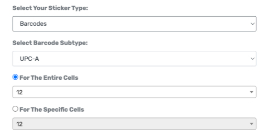
03. Label Sticker PDF
In LabelPro Software, you can format label texts formats and choose type of stickers you need. Upload the excel data and generate PDF file for your label stickers exactly matching same for label sticker paper.

04. Ready to use
Print the PDF Sticker using your color or b/w printer. Now, your ready to use sticker available.



